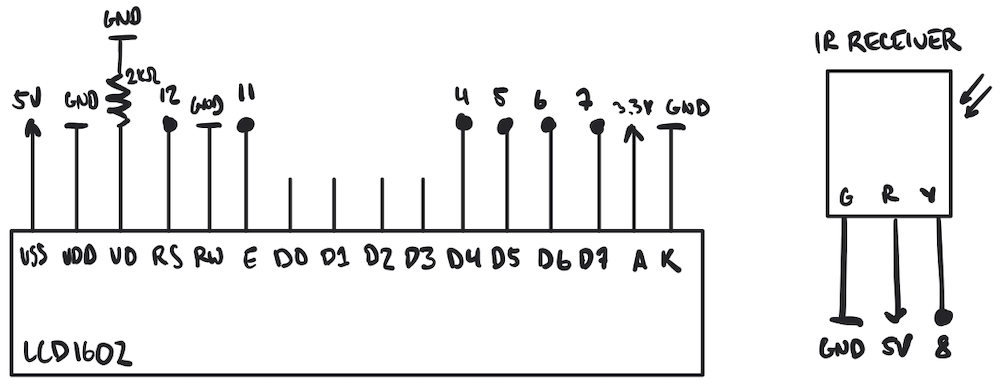project
This week's project introduces an exciting new development: two-way serial communication that allows the arduino to interact with a webpage! I wanted to spice things up by not only controlling something on the webpage, but also reaching out and controlling some other real-world system using an API. I've used Spotify's API a bunch before, and it usually makes for pretty fun demos, so I popped over to check out what I might be able to do with that.
Spotify's Player API is the perfect candidate for this project, since it allows real-time control of a user's Spotify Player. I hadn't used the Player API before, but it turned out to be very straightforward.
My project is a Spotify display and controller that uses the arduino, LCD screen, and IR remote control. The screen displays information about the current song, playing status, and current position in the track. When the user adjusts the volume or position, the screen changes to reflect that change.
hardware
schematic
circuit
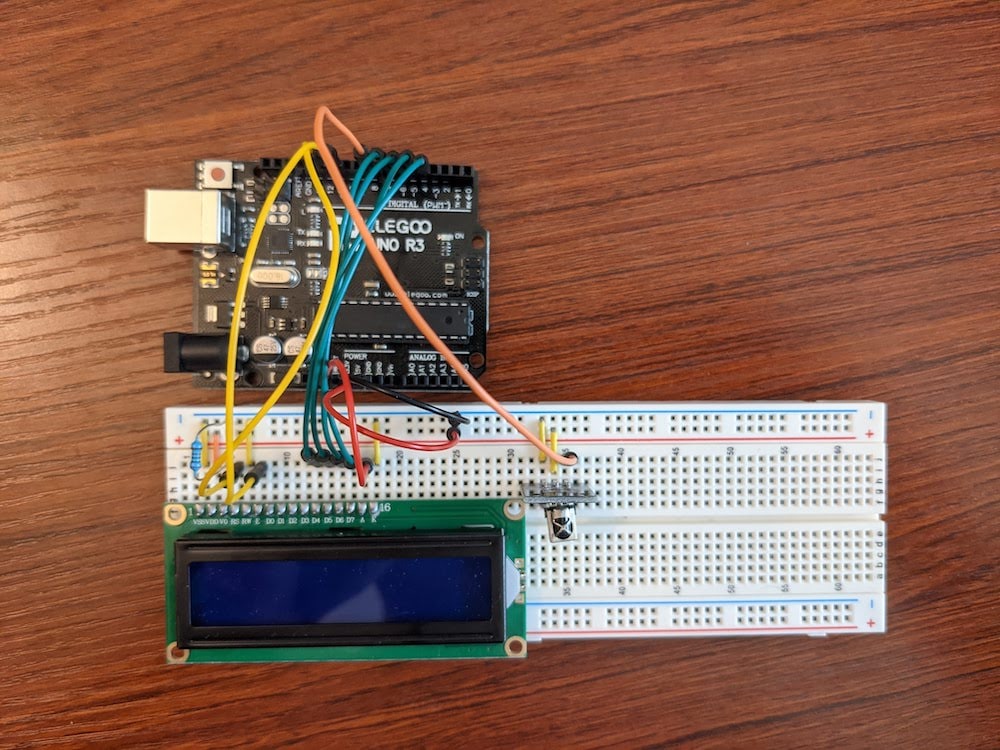
code
For simplicity, I decided to implement the arduino essentially as a "thin client" for the webapp. This allowed me to simply send display data as a single buffer instead of needing to design some sort of protocol to send the different player attributes (such as position, title, volume, etc.). This also meant I could write the display controller functionality (layout, mode switching, etc.) in Javascript, where I am more comfortable and have more flexibility than the C++ code for the arduino itself.
Full project code and associated tooling is available on github.
arduino
The arduino's job is to listen for serial data and write it directly to the screen. It also receives commands from the IR sensor and writes these over Serial. That is, the arduino does essentially no processing of the display data or remote commands, other than the work the IRRemote library does to decode the commands.
I also designed a few custom glyphs that are not included in this code for brevity. These can be found, along with all of the other code, on github.
#include <Arduino.h>
#include <Wire.h>
#include <LiquidCrystal.h>
#include <IRremote.h>
#include "./glyphs.cpp"
// create the lcd display controller object
LiquidCrystal lcd(12, 11, 4, 5, 6, 7);
// splash screens
const char splash1[] PROGMEM = "\7 \7 please \7 \7";
const char splash2[] PROGMEM = " \7 connect me \7 ";
// write a string stored in program memory to the lcd
void printmem(const char* str, byte len = 16) {
// loop over the appropriate length
for (byte i = 0; i < len; i++) {
// and write each character
lcd.write(pgm_read_byte(&str[i]));
}
}
// write a string stored in... idk. not program memory.
void printstr(const char* str, byte len = 16) {
// loop over the appropriate length
for (byte i = 0; i < len; i++) {
// and write each character
lcd.write(str[i]);
}
}
// runs once at start
void setup() {
// begin the lcd or something
lcd.begin(16, 2);
// tell it not to scroll automatically
// I think this is the default? but sometimes
// it does anyway. this probably doesn't help.
lcd.noAutoscroll();
// listen for ir remote commands on pin 8
IrReceiver.begin(8, false);
// initialize the serial port
Serial.begin(57600);
// set a reasonable-ish timeout
// (we later use 0xFF to synchronize serial data)
Serial.setTimeout(250);
// program custom glyphs into lcd
for (byte i = 0; i < 8; i++) {
// for each byte in the glyph table (see glyphs.cpp), program that
// as a custom glyph
lcd.createChar(i, (const char*) pgm_read_byte(&glyphs_table[i]));
}
// move to the first line
lcd.setCursor(0, 0);
// print the splash screen
printmem(splash1);
// move to the second line
lcd.setCursor(0, 1);
// print the splash screen
printmem(splash2);
// wait a second, just so everything gets a chance to settle?
// idk. this helped with the serial stuff.
delay(1000);
}
// send a ir command over the serial port
void sendCommand(byte command) {
Serial.print(F("{\"type\":\"ircommand\",\"command\":"));
Serial.print(command);
Serial.print(F(",\"time\":"));
Serial.print(millis());
Serial.println('}');
}
// buffer for display data
char buf[33];
// run forever and ever!
void loop() {
// got anything from the remote?
if (IrReceiver.decode()) {
// read the command
byte cmd = IrReceiver.decodedIRData.command;
// and send it over the serial port
sendCommand(cmd);
// resume listening for another command
IrReceiver.resume();
}
// if there's data ready from the serial port
if (Serial.available()) {
// put it in the buffer, stopping at 33 bytes or 0xFF
int bytes_read = Serial.readBytesUntil(0xFF, &buf[0], 33);
// if we got all 32 bytes (plus the stop character)
if (bytes_read == 33) {
// dump it all to the screen
lcd.setCursor(0, 0); // line 1
printstr(&buf[0]); // print to line 1
lcd.setCursor(0, 1); // line 2
printstr(&buf[16]); // print to line 2
} else {
// otherwise, print an error to the serial port
Serial.print(F("{\"type\":\"debug\",\"message\":\"expected 33; got only "));
Serial.print(bytes_read);
Serial.println(F(" bytes of data\"}"));
}
}
}web
On the web side of things, the application listens for remote commands sent over serial, handles these commands by interacting with the Spotify API, and updates the state of the display controller accordingly. The display controller regularly pushes the full display buffer over the serial port back to the arduino.
The TypeScript code shown on this page is only my p5 sketch and makes use of a number of other modules (display, remote, and spotify). The full webapp code can also be found on github.
import type P5 from "p5";
import DisplayController from "./lib/display";
import RemoteThrottler from "./lib/remote";
import {
getStatus,
pause,
play,
setPosition,
setVolume,
skipNext,
skipPrevious,
} from "./lib/spotify";
import SerialPort from "./vendor/p5.serialport";
/**
* How often to fetch player status from spotify
*/
const REFRESH_FREQ = 1000;
/**
* amount volume +/- buttons adjust volume by
*/
const VOLUME_BUMP = 8;
/**
* amount time jumps adjust position by (ms)
*/
const POSITION_BUMP = 5 * 1000;
export default function (s: P5) {
/** serial port object (from p3.serialport) */
let serial: SerialPort;
/** display controller */
let display: DisplayController;
/** remote button press throttler */
let remote: RemoteThrottler;
/**
* hook used to cancel the current update
* (not sure if this actually works)
*/
let cancelUpdate: () => void;
// setup function (runs once)
s.setup = () => {
// create and open the serial port
serial = new SerialPort();
serial.open("/dev/tty.usbmodem14101", { baudRate: 57600 });
// add event handlers for data and open
serial.on("data", serialRecv);
serial.on("open", ready);
// create the display controller
display = new DisplayController(serial);
// create the remote throttler
remote = new RemoteThrottler();
// add event listeners for appropriate remote buttons
remote.on(0x46, volumeUp, 150); // vol+
remote.on(0x15, volumeDown, 150); // vol-
remote.on(0x44, previous, 500); // prev
remote.on(0x43, next, 500); // next
remote.on(0x40, playPause, 500); // play
remote.on(0x09, jumpForward, 150); // arrow up
remote.on(0x07, jumpBackward, 150); // arrow down
// trigger the first update from spotify
update();
};
/** callback on ready */
function ready() {
// update status indicator on the page
document.getElementById("status").textContent = "Connected.";
}
/** callback for volume up */
async function volumeUp() {
// show volume on display
display.showVolume();
// update value
display.volume = Math.min(100, display.volume + VOLUME_BUMP);
// cancel update
cancelUpdate?.();
// ask spotify to change the volume
await setVolume(display.volume);
// trigger another update later
createUpdate(200);
}
/** callback for volume down */
async function volumeDown() {
// show volume on display
display.showVolume();
// update value
display.volume = Math.max(0, display.volume - VOLUME_BUMP);
// cancel update
cancelUpdate?.();
// ask spotify to set the volume
await setVolume(display.volume);
// trigger another update later
createUpdate(200);
}
/** callback for skip to previous */
async function previous() {
// cancel update
cancelUpdate?.();
// ask spotify to skip to previous
await skipPrevious();
// trigger another update later
createUpdate(100);
}
/** callback for skip to next */
async function next() {
// cancel update
cancelUpdate?.();
// ask spotify to skip to next
await skipNext();
// trigger another update later
createUpdate(100);
}
/** callback for play/pause */
async function playPause() {
// cancel update
cancelUpdate?.();
// flip stored playing value
display.playing = !display.playing;
// based on whether we are now playing or not
if (display.playing) {
// ask spotify to play
await play();
} else {
// or ask spotify to pause
await pause();
}
// and then update later
createUpdate(100);
}
/** callback for jump backward */
async function jumpBackward() {
// show position on display
display.showPosition();
// set new position
display.position = Math.floor(
Math.max(0, display.position - POSITION_BUMP)
);
// update display's last update time
display.lastUpdate = s.millis();
// cancel update
cancelUpdate?.();
// ask spotify to set position
await setPosition(display.position);
// trigger another update later
createUpdate(500);
}
/** callback for jump forward */
async function jumpForward() {
// show position on display
display.showPosition();
// set new position
display.position = Math.floor(
Math.min(display.duration, display.position + POSITION_BUMP)
);
// update display's last update time
display.lastUpdate = s.millis();
// cancel update
cancelUpdate?.();
// ask spotify to set position
await setPosition(display.position);
// trigger another update later
createUpdate(500);
}
/** update! */
async function update(getUpdateCanceled?: () => boolean) {
try {
// get new status from spotify
let status = await getStatus();
// if this update was canceled, get out
if (getUpdateCanceled?.()) return;
// update display values based on new status
display.hasStatus = true;
display.playing = status.is_playing;
display.songName = status.item?.name ?? "Not playing";
display.duration = status.item?.duration_ms ?? 1;
display.position = status.progress_ms ?? 0;
display.volume = status.device?.volume_percent ?? 0;
display.lastUpdate = s.millis();
} catch {
// if something went wrong, indicate that we don't have a status
display.hasStatus = false;
}
// trigger another update later
createUpdate();
}
/** request another update in the future */
function createUpdate(time = REFRESH_FREQ) {
// cancel any exisiting pending update
cancelUpdate?.();
// yay closures! can't do this in python :D
let shouldCancel = false;
let getShouldCancel = () => shouldCancel;
// use setTimeout to trigger the update later
let handler = window.setTimeout(() => update(getShouldCancel), time);
// update the cancel update callback...
cancelUpdate = () => {
// to mark that this update should be canceled
shouldCancel = true;
// and clear the timeout, if it's still active
clearTimeout(handler);
};
}
/** callback for received serial data */
function serialRecv() {
// read a line from the serial port
let nextLine = serial.readLine();
// it's probably nothing, so return if it is
if (!nextLine) return;
// if not,
try {
// try parsing as json
let data = JSON.parse(nextLine);
// if it's an IR command
if (data.type === "ircommand") {
// dispatch to the IR throttler
remote.dispatch(data.command, data.time);
} else if (data.type === "debug") {
// if it's a debug message, print to the console
console.warn(data);
}
} catch (e) {
// if something else horrible happened, print that out
console.warn("[sketch] parse error", e);
}
}
// draw loop called every frame
s.draw = () => {
// update the display
display.tic(s.deltaTime, s.millis());
};
}all together now!
The video below shows a short demo of all the available functionality of the device, including play/pause, skip forward/backward, nudging position in the same track, and volume control. At the end of the video, I make some changes in the Spotify app and show that those are reflected on my controller device.